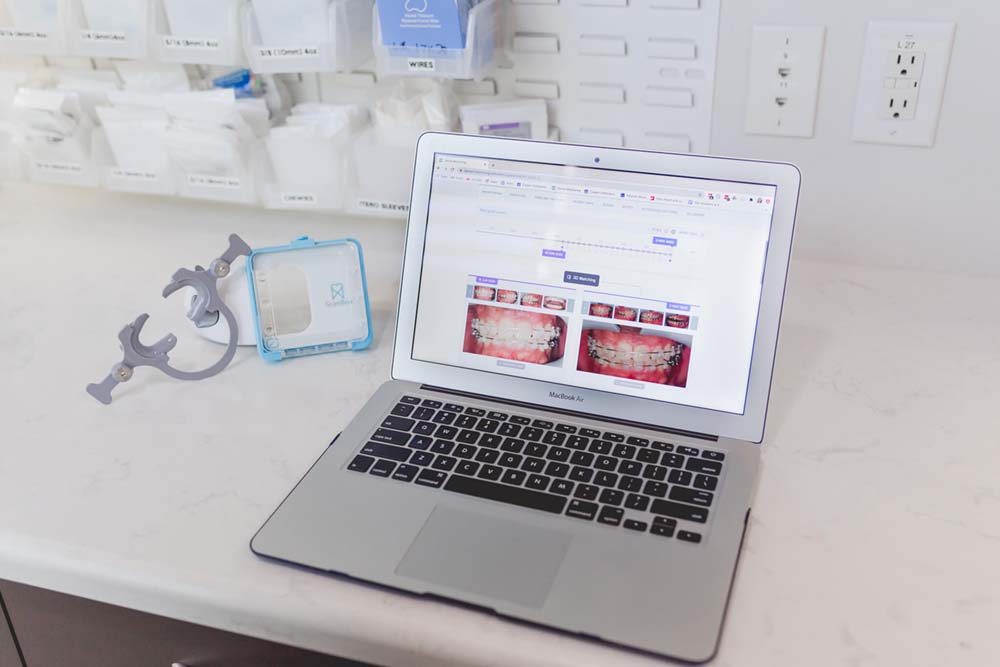Orthodontist in Houston, TX
About Dental Monitoring
How-to Guide
Guide To Dental Monitoring
Dental Monitoring is the best way to have your treatment be highly efficient as well as increase your ability to directly communicate with the clinical team and Dr. Cooper. We’re excited to introduce you to this revolutionary tool that brings convenience and effectiveness to your orthodontic journey. In this friendly how-to guide, we’ll walk you through the ins and outs of Dental Monitoring, making it a seamless part of your treatment experience.
From setting up the app to capturing and submitting your progress scans, we’ve got you covered. You’ll discover how this innovative technology empowers you to take an active role in your treatment while enjoying the convenience of virtual check-ins. Get ready to experience a whole new level of orthodontic care with Dental Monitoring. Let’s dive in and make your smile transformation an extraordinary one!
1. Check Your Email
We do have to activate you as a patient in the Cooper Orthodontics portal of Dental Monitoring and you should have received an activation email directly from Dental Monitoring. (Please let us know if you did not receive this email).
2. Install the Dental Monitoring App on Your Smartphone
Download and install the Dental Monitoring app on your smartphone or tablet. The app is available for both iOS and Android devices.


3. Receive Instructions Through the App
You will now receive instructions through the Dental Monitoring app so make sure you have the notifications turned on.If you have any questions, please do not hesitate to call, email or text us through the Dental Monitoring App at your convenience. Otherwise, we will see you at your next scan.





Real Patient Reviews
Why Our Patients Love Us
At Cooper Orthodontics, we are confident that you will love your new smile and we think you’ll enjoy the journey to that smile as well. But you don’t have to take our word for it. Listen to what some of our awesome patients have to say about Cooper Orthodontics and their experience.